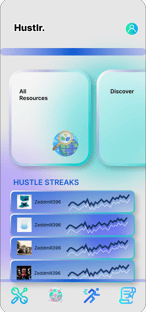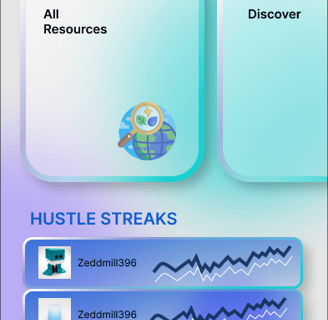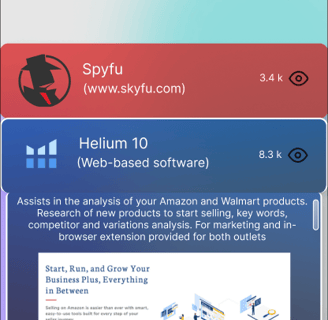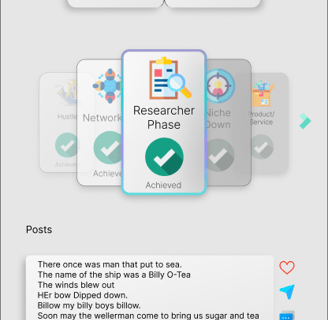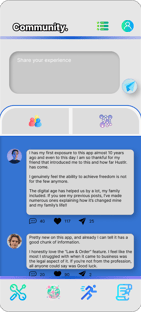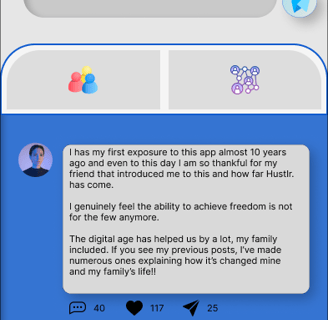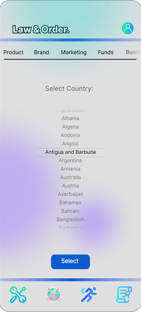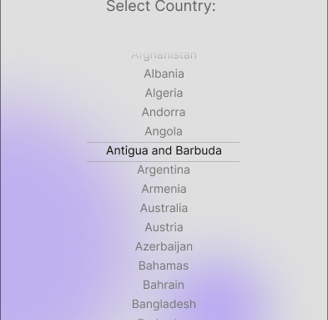The Hustlr. app is a comprehensive platform that aims to empower individuals by providing them with resources, tools, and a supportive community to pursue and thrive in their side hustles. The app's user interface (UI) is designed to be intuitive, visually appealing, and easy to navigate, ensuring a seamless user experience. This UI design description outlines the key features and visual elements of the Side Hustle app.
We live in a society now where it is not mostly impossible for people to make enough to not only survive but thrive. We see hundreds of "hustles" coming into play to specifically help that, however, we see about a million more scams. Another issue with this side hustle culture would be the issue of choice. There are just plainly too many options. Hustlr. is introduced as an idea to only target those two limitations. Users can invest time to learn which hustle works for them- it provides, detailed information on the different careers, and it also includes both free and paid resources that are diverse enough, making them useful for many of the "hustles" in the platform.
This generations biggest supporter
Home Screen:
Upon launching the app, users are greeted with a vibrant and engaging home screen. The home screen provides easy access to various sections of the app, including knowledge resources, tools, community, legal links, and user progress tracking.
Navigation:
The navigation menu, typically located at the bottom of the screen, enables users to switch between different sections of the app effortlessly. It consists of intuitive icons that represent each feature of the app, ensuring clear navigation and minimizing any learning curve. The active section is highlighted to provide visual feedback and assist users in understanding their current location within the app.
Knowledge Resources:
This section of the app is dedicated to providing users with a diverse range of side hustle knowledge. The UI design utilizes a card-based layout to present various topics, such as freelancing, e-commerce, gig economy, and more. Each card represents a specific topic, displaying a relevant image and a brief description. Tapping on a card opens a detailed view with curated content, information, and tips related to the chosen side hustle.
Tools:
The Tools section empowers users by offering a wide array of resources and utilities to enhance their side hustle experience. The UI design incorporates a column-based layout to display different tools as interactive tiles. Each tile represents a specific tool, such as project management software, graphic design tools, or financial calculators. Users can tap on a tile to access further information, including descriptions, user ratings, and download links if applicable.
Community:
The Community feature provides a dedicated space for users to connect, share experiences, and seek advice from fellow side hustlers. The UI design implements a social feed-style interface, displaying posts from the community members. Each post is accompanied by the user's profile picture, username, and a timestamp. Users can like, comment, and share posts, fostering a sense of engagement and interaction within the community.
User Progress Tracking:
The User Progress Tracking feature enables users to monitor and track their progress in their side hustle journey. The UI design incorporates visual indicators, such as progress bars or charts, to represent key metrics and milestones. Users can set goals, and monitor their skill development over time. This feature promotes motivation and encourages users to stay committed to their side hustles.
Legal Links:
To support users in their side hustle endeavors, the app offers a section dedicated to legal information. The UI design presents a list of countries, allowing users to easily navigate to their respective country's legal resources. Tapping on a country reveals a comprehensive list of legal links, including government websites, tax guidelines, and business registration information. A search bar is also available for quick access to specific legal topics.
In conclusion, the UI design of the Hustlr. app combines aesthetic appeal with usability, ensuring that users can easily navigate and access the app's key features. The intuitive design, along with engaging visual elements, fosters a sense of community and provides users with valuable resources, tools, and progress-tracking capabilities to effectively pursue their side hustles.
Hustlr.