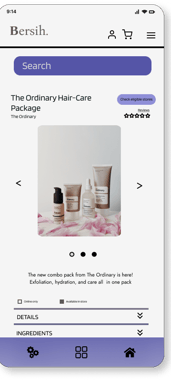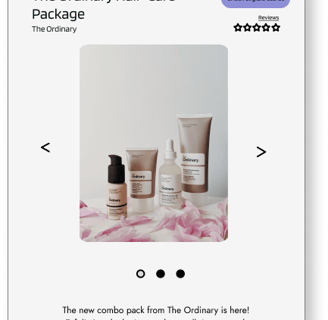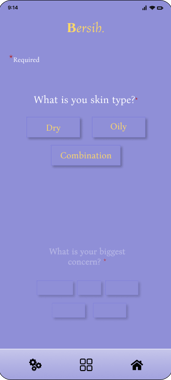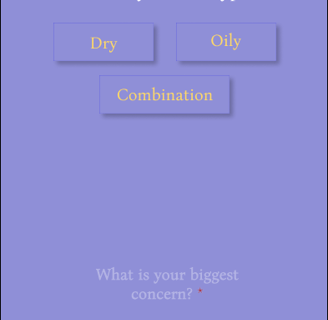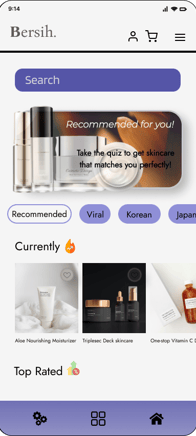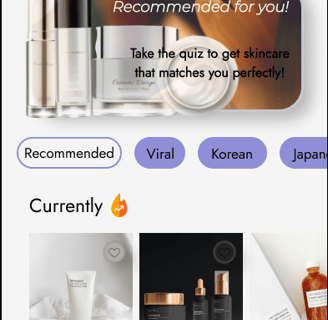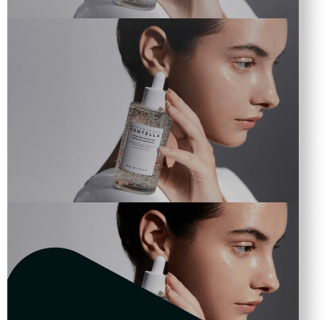Quality, with every element
By leveraging the power of data-driven insights, Bersih. aims to empower users with personalized recommendations, informative content, and a seamless user experience. With its intuitive UI design, the app will provide a comprehensive platform for skincare enthusiasts, offering a wealth of knowledge, and the opportunity to explore and improve their skincare routines.
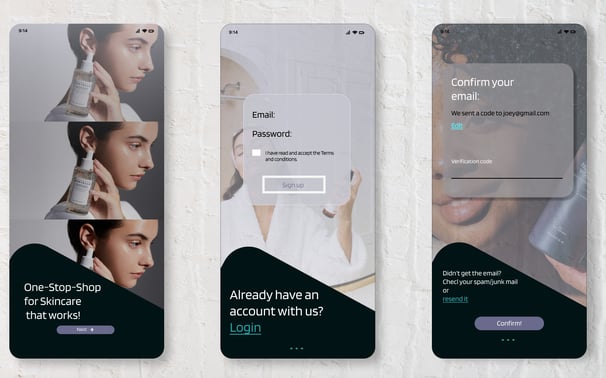
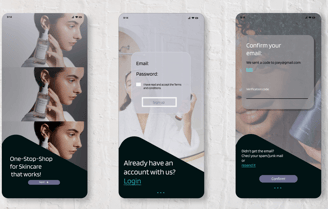
The aesthetic of Bersih. is a delightful blend of modernity and elegance, with a soothing color palette dominated by shades of purple and cream pastels. The interface exudes a sense of tranquility and sophistication, creating a visually pleasing experience that complements the essence of skin care.
Navigating through the app is a seamless experience, thanks to its well-organized categories and filters. You can effortlessly browse through cleansers, moisturizers, serums, masks, and more. Each product listing provides comprehensive details, including ingredients, usage instructions, and user ratings.
Navigation:
The navigation bar is positioned at the bottom of the screen, featuring clear and easily recognizable icons for essential sections of the app. These icons include Home, Categories, and Profile. Users can easily switch between sections with a single tap, enhancing the overall user experience.
Product Listings:
When users explore different categories or search for specific products, they are presented with a visually engaging grid-style layout. Each product is displayed as a card, showcasing the product's image, brand, name, and pricing information. The cards are designed to be consistent in size and alignment, allowing users to quickly scan and compare products. Tapping on a product card opens a detailed product page.
Product Detail Page:
The product detail page provides comprehensive information about the skincare item. It includes a larger image of the product, a detailed description, key ingredients, directions for use, and customer reviews. Clear and easily accessible buttons allow users to add the product to their cart or mark it as a favorite. The page also highlights the product's effectiveness rating, based on user reviews and expert recommendations.
Profile and Favorites:
The Profile section provides users with access to their personal information, order history, and settings. It allows users to manage their preferences, update their skincare profile, and track their progress. Additionally, users can save their favorite products and receive personalized recommendations based on their skincare concerns and preferences.